A Guide to Sales Tax for eCommerce Businesses
Starting a business is like stepping into a whole new world. Much of that world is fun and exciting – like watching the fruits of your labors payoff, or seeing your bottom line skyrocket. But then there are the un-fun parts of business – like dealing with sales tax.
Fortunately, sales tax is only complicated until you learn about it. Once you get a handle on why and how you need to deal with sales tax in your business, collecting, reporting and filing your sales tax returns will become just another administrative task.
Let’s get started.
What is sales tax and why should you care?
Sales tax is a small percentage of a sale that states use to pay for budget items like schools, roads, parks and hospitals. As an online seller, your part in this equation is to charge your buyers sales tax and then remit that sales tax you’ve collected to the state periodically.
Forty-five states and Washington DC all have a sales tax. But since sales tax is governed at the state level, each state has different rules and laws when it comes to how much sales tax to charge, which items are taxable, when sales tax returns are due, etc. As an online seller, your individual sales tax liability will most likely be unique to your business.
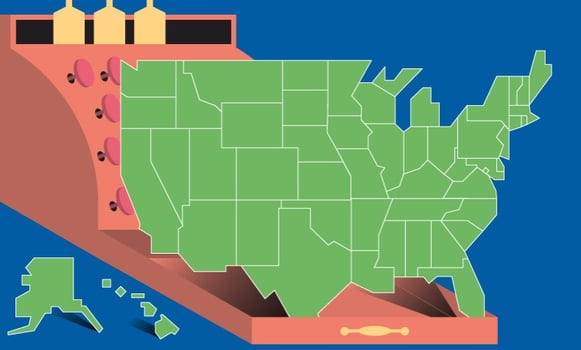
The 5 Steps to Sales Tax Compliance
Here’s how to get started with sales tax.
Determine states where you are required to collect sales tax
In the United States, you are only required to collect sales tax in states where you have sales tax nexus. Nexus is just a fancy way of saying a “significant presence” in a state. If you live in the U.S., you will always have sales tax nexus in your home state, but other factors can create nexus for you in other states, too. Here’s a list of business activities that commonly create sales tax nexus:
-
A location – An office, warehouse, store, or other physical place of business
-
Personnel – An employee, contractor, salesperson, installer or other person doing work for your business
-
Inventory – Most states consider storing inventory in the state to cause nexus even if you have no other place of business or personnel
-
Affiliates – Someone who advertises your products in exchange for a cut of the profits creates nexus in many states
-
A drop shipping relationship – If you have a 3rd party ship to your buyers, you may create nexus
-
Selling products at a tradeshow or other event – Some states consider you to have nexus even if you only sell there temporarily
Not sure if you have nexus? You can read what each state’s law has to say about what creates sales tax nexus here. If you still have questions, we recommend contacting a vetted sales tax expert.
Determine if the products you are selling are taxable
Most tangible products (like furniture, jewelry, popular books, etc.) are taxable, though not all products are taxable in all states. For example, clothing is not taxable in Pennsylvania, textbooks are not taxable in Minnesota, and groceries are not taxable in many states. You are only required to collect sales tax from your buyers on taxable products, so determine if your products are taxable before you begin collecting sales tax.
You can read more about product taxability in each U.S. state here.

Register for sales tax permit(s)
Once you have determined that you have nexus in a state and that you are selling taxable products to buyers in a state, your next step is to register for a sales tax permit in that state.
You register with the state taxing authority, which is usually called the [State] Department of Revenue, though it may go by other names like the [State] Comptroller or the [State] Department of Taxation.
You can find instructions on how to register for a sales tax permit in each state here. Don’t skip this step! States consider it unlawful to collect sales tax on their behalf without a permit.
When you receive your sales tax permit, the state will also notify you how often they want you to file a sales tax return. You will generally be instructed to file monthly, quarterly or annually. As a rule, your amount of sales volume in a state determines how often you are asked to file. The higher your volume, the more often you’ll find yourself filing sales tax.
Collect sales tax
Now that you have your sales tax permit, your next step is to set up sales tax collection on all the online shopping carts and marketplaces where you sell your items. Fortunately, most online shopping carts have built in sales tax collection, so all you must do it tell them some basic information about your business.
Here are guides on how to set up sales tax collection on all the most common shopping carts and marketplaces.
Note: If you have sales tax nexus in more than one state, be sure that you are collecting sales tax in all your nexus states on all your online channels.
File sales tax returns
So, you’ve figured out where you have nexus, you’ve registered for a sales tax permit, and you’ve been collecting sales tax from your online buyers. Soon enough, your sales tax filing due date will roll around and it will be time to file a sales tax return and remit the sales tax you collected to the state.

So, you’ve figured out where you have nexus, you’ve registered for a sales tax permit, and you’ve been collecting sales tax from your online buyers. Soon enough, your sales tax filing due date will roll around and it will be time to file a sales tax return and remit the sales tax you collected to the state.
This is where sales tax gets tricky. Most states don’t want to only know how much sales tax you collected from buyers across the board, they want you to break down how much sales tax you collected from buyers in each county, city and special taxing district. This means figuring out if your buyer’s ship to address falls into the city limits or not, or if it falls into a special transportation or agricultural taxing district. This is nearly impossible for you to determine without specialized knowledge of your whole state! This gets even more complicated when you are selling on multiple sales channels and trying to combine all of you sales tax reports into one sales tax filing.
That’s where sales tax automation software has your back. Sales tax software will connect to all your online shopping carts and marketplaces, slice and dice your sales tax collected data, and provide you with return-ready sales tax reports. Or, if you’d rather not look at a sales tax filing at all, you can AutoFile your sales tax returns. Just make sure you have enough money in the bank to cover the sales tax you owe the state, and your sales tax software will do the rest.
And that’s it! You’ve successfully determined where you are required to collect sales tax from buyers, collected sales tax, and remitted what you collected to the state. For a whole lot more about sales tax, check out our Sales Tax 101 for Online Sellers Guide
Do you have questions or something to say about sales tax collection? Start the conversation in the comments!
TaxJar is a service that makes sales tax reporting and filing simple for more than 9,000 online sellers. Try a 30-day-free trial of TaxJar today and eliminate sales tax compliance headaches from your life!
 Jennifer Dunn - Chief of Content
Jennifer Dunn - Chief of Content
