Rating Rules
Product Update - June 2016
As a shipper, you need to be able to tailor the pricing experience for your buyers. With Rating Rules, ShipHawk makes it easy for business users to inflict logic at a product and order level so that buyers get the right price in their cart.
Every shipper has different levers of control over the shipping process and not everyone has the luxury of offering free shipping across the board. When it comes to the shipping price, you have 5 main levers of control:
- 1. Transparent Shipping
- 2. Marked up Shipping
- 3. Subsidized Shipping
- 4. Flat Rate Shipping
- 5. Free Shipping
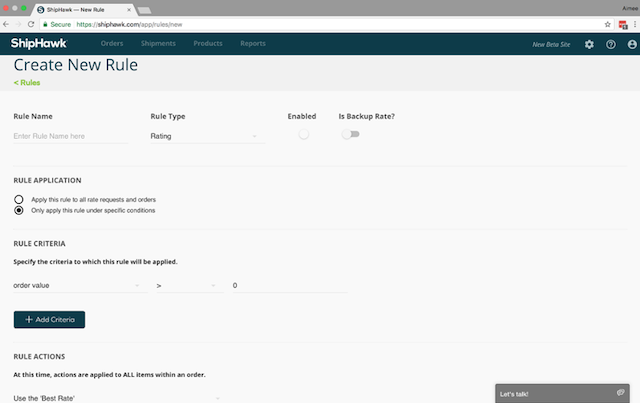
Rating rules let you control the conditions under which you’d like to take one of these above actions. Let’s say you want to offer Free Shipping on orders over $500. To do this you’d make a rating rule that applies to all orders. Rules can be as simple or as complex as you want, but what’s important to remember is that once you’ve connected with ShipHawk, making a change is as simple as the flip of a switch.
Leverage Rating Rules to test and validate the optimal customer-facing pricing methods for your business - and if you need some help - please reach out to our support team!

