10 NetSuite Shipping Rules That Save Time & Money
Smart entrepreneurs know that making informed NetSuite shipping decisions and choosing the right software will save time and money, while improving their overall ROI. This is why many of them choose NetSuite. NetSuite's order management options provide companies with the flexible fulfillment options they need. To compliment your favorable experience with the platform, here are 10 NetSuite shipping rules that will help you scale your business by limiting manual tasks and reducing spending.

Rule #1: Enable shipping label integrations.
From your NetSuite dashboard, be sure to enable the shipping label integrations feature so you can print USPS, UPS, and FedEx labels without additional integration. As long as you're not using additional carriers, this streamlines the packing process saving you lots of time.

Hint: ShipHawk supports all shipping modes to facilitate the carriers not available within the native NetSuite application.
Rule #2: Allow multiple shipping routes for single orders.
By default, your shopping cart will allow a single address for each order, making it a hassle for customers to make multiple purchases at once. If you choose to allow multiple shipping routes for single orders, shoppers will have the option to choose multiple addresses, breaking their orders into more than one parcel. This saves both you and your customers a ton of money.
 Hint: ShipHawk will optimize multi-item orders shipping from multiple origin points (warehouses or brick and mortar stores) to one or many buyer destinations.
Hint: ShipHawk will optimize multi-item orders shipping from multiple origin points (warehouses or brick and mortar stores) to one or many buyer destinations.
Rule #3: Leverage the advanced inventory management options.
NetSuite's advanced inventory management options are valuable so use them. By doing so you can automatically calculate key settings, view and manage inventory across multiple locations, and conduct planning for more than one warehouse. You'll also experience the increased accuracy of inventory levels through automation and precise tracking. This will save loads of time across multiple departments.

Rule #4: Fine-tune combined shipping options.
You can't typically expect shoppers to order one item at a time. And your rates and packing and packaging options need to accommodate everyone for all sized orders. When setting up your shipping with NetSuite, you need to fine-tune your combined shipping options to make sure you charge the right amount and send your orders in as few shipments as possible. Always take the time to setup your combined shipping options to account for all possible order scenarios.

Hint: The ShipHawk Netsuite shipping plugin will automate the process and optimize each order for the lowest possible shipping cost.
Rule #5: Modify your NetSuite options, not your front-end eCommerce platform.
Many times, it will be easier to handle your customization from within your NetSuite dashboard (where you have easy access to your tools) than to bounce back and forth between your eCommerce platform and your Enterprise Resource Planning (ERP) system. So, when you can push changes from within NetSuite, do so. Save the eCommerce admin dashboard for personalizing your theme and marketing tools.

Hint: ShipHawk will support real time in cart rating for those that need real time shipping costs generated at the point of sale.
Rule #6: Set necessary parameters based on delivery location.
Free shipping is an option that most eCommerce stores want to offer simply because it's what modern shoppers have come to expect. In some cases, you are able to offer regional and even national shipping for free, but it's not cost-effective for overseas shipping. Make sure to set your shipping rate parameters based on the location of delivery. This will boost your profit margins.

Hint: ShipHawk's dynamic business logic supports virtually unlimited shipping rules and customizations.
Rule #7: Utilize real-time rates from your carriers.
When working in NetSuite, you have the option to pull shipping rates, in real-time, from the shipping carriers NetSuite supports. Make sure you're charging sufficient rates by setting up your shipping account from Setup> Accounting> Shipping. Your shoppers and you will then be able to see the real rates charged at the time of purchase based on the estimated size, weight, and storage and delivery locations. Even if you offer free shipping, you will be able to track actual charges and use the information to optimize your strategy.
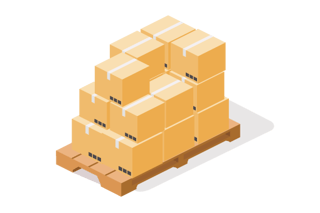
Hint: ShipHawk supports actual cost calculations, in real time, that can also include packing materials and fulfillment labor.
Rule #8: Allow in-store pickup options if you have a brick & mortar business.
You should have full control over which locations and items are available for in-store pickup and everyone should be able to order and pay online. Leverage NetSuite's advanced order management options to optimize omni-channel commerce. You'll earn more sales by creating a superior customer experience.

Hint: ShipHawk can support same day carriers and your own assets if you make your own local or regional deliveries.
Rule #9: Use the right NetSuite shipping extension(s).
As you scale your business, you're going to find that there are some options that you wish you had that just aren't there. For example, a transportation management system (TMS) provides invaluable enhancements to the options you currently have with your ERP.

Hint: ShipHawk's TMS 2.0 can save you up to 25% on shipping costs by optimizing your supply chain and 50% or more by reducing fulfillment costs.
Rule #10: Ask for help when you need it.
Whether you need help customizing your ERP, configuring your TMS or NetSuite shipping app, or setting up your eCommerce platform, reach out to your NetSuite sales rep, solutions architect or to us at ShipHawk - that's what we are here for. If there's an option you want and it's not blatantly obvious to you, chances are there is an easy solution. So, don't be afraid to pick up the phone and call an expert who can answer your questions. Your time is priceless, so use it wisely.
